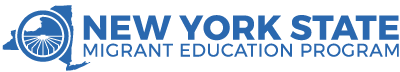Find links that take you to activities, apps, videos, and handouts that you can use with your students (P3-K-12-OSY) and parents.

October 2020
Self-Care
You asked for it! Last May, when Nina Smiley, PhD guided us through a live session of Mindfulness in Minutes, many asked if it could be recorded. And now, especially made for NYS-MEP, it has been done!
Find the one-hour video on the NYS-MEP website, designed to help you understand how to use mindfulness in a way that is practical, powerful, and accessible. Mindfulness in Minutes is the first video of a three-part series. It provides a simple way to understand mindfulness and demonstrates a progression of three-minute meditation “chunks” throughout the session.

Interactive Shopping Lesson for OSY Students
Are any of your students having difficulty buying or receiving their groceries? The OSY Interactive Shopping Lesson is new to the English For Daily Life series.
It has great content including:
- How to locate and ask for directions to areas of a store
- Vocabulary for commonly bought foods
- The value of money
- Explanation of the checkout process
Once students learn the material, they can test their knowledge through games and activities at the end of each section.

FYI: Formerly known as GOSOSY, the national OSY Consortium has a new name. It is now Instructional Services for OSY and Secondary Youth (iSOSY).
WebApp Connection
Migrant Educators ~ You can access the OSY PROFILE FORM in the Edit Student toolbar.
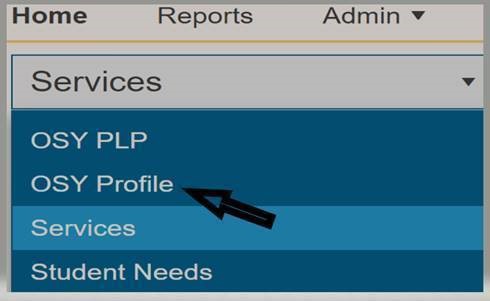
Math for K-1
Moose Math by Duck Duck Moose ~ Students can use this free app to practice counting, addition, and subtraction. Earn points to add new buildings to the town. Each building has a different math game, practicing a different skill! This app is available through Apple and Google Play. (Tell families to skip the credit card when installing.)

Math for P3 – Grade 6
Virtual Math Manipulatives, created by Julie Smith, highlights 24 math manipulatives from five math websites. The manipulatives are displayed on a virtual bookcase! You’ll find virtual tools such as:
- Counting using base 10
- Fractions and decimals
- Reading temperature
- Telling time
- And more!
Explore the five websites for more virtual math tools. They are represented by the images of five laptops across the top of the bookshelf. Clicking on the laptop image sends you to the site!
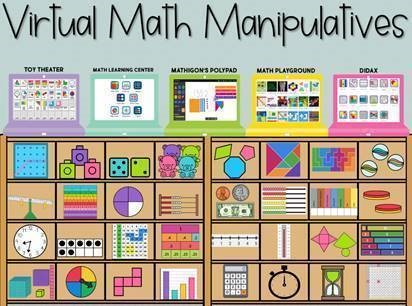
WhatsApp Feature
BROADCAST: With BROADCAST you make a list of recipients to send the same message to at the same time. This major difference between a WhatsApp GROUP and BROADCAST is that people cannot see the other people in the same BROADCAST list, making it more private and secure. NOTE: Recipients need to have your phone number in their address book to receive it.

Zoom Feature
REMOTE CONTROL: When you share screen on Zoom, give REMOTE CONTROL to your student, so they can turn the page of an online book, play a game, and use online math manipulatives. You need to SHARE SCREEN and have another person in your Zoom room for REMOTE CONTROL to appear as an option on your SHARE SCREEN taskbar. TASC is happy to give this a try with you! Get ahold of us.

Parent and Family
Thank you for the time and work you do, supporting the communication between parents, students, and schools. Reading Colorín Colorado’s article, “Communicating with ELL Families During COVID-19: 10 Strategies for Schools,” reminds us of the invaluable service your advocacy provides. Read more.
SEL in Support of Identity Development and Self-Advocacy
What is SEL? Social and emotional learning (SEL) is an integral part of education and human development. SEL is the process through which all young people and adults acquire and apply the knowledge, skills, and attitudes to develop healthy identities, manage emotions and achieve personal and collective goals, feel and show empathy for others, establish and maintain supportive relationships, and make responsible and caring decisions. (CASEL 2020)
Read more.

Upcoming Virtual Professional Development
Keep an eye out in the next few weeks for new Virtual PD Events to be added to the NYS-MEP website!
~ Sneak Peek ~
- Completing the Personal Learning Plan for OSY
- Google Classroom & Google Meet - Peer Panel, Access, and Overview!
- Log in to post comments