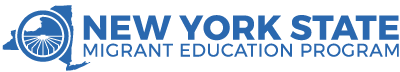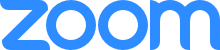
Register Now!
https://forms.gle/q6BBLdASU9gAQVAv7
Description
Attend one or both support sessions depending on what you need!
Zoom 100 Support Session (9 a.m. - 10:15 a.m.)
Do you want a free Zoom account, but don't have one? This session is for you, as it is all about setting up an account. The plan is for you to leave with your account ready to go! Please attend this session on your Surface Pro!
Objective/Learning Target: Create your own free Zoom account.
Zoom 200 Support Session (10:45 a.m. - 12:00 p.m.)
Do you already have a Zoom account, but need help with setting up meetings and sending the information to students, families, and colleagues? In this session, we will provide the steps and opportunity to practice setting up meetings and sending meeting invitations from our own Zoom accounts. Please attend this session on your Surface Pro!
Objectives/Learning Targets:
- Scheduling a Zoom meeting and inviting people
- Setting security and engagement options for your meetings.
The content of these sessions are geared towards serving the migrant populations in New York State as defined under Title I, Part C and the approved State Service Delivery Plan, and may NOT be appropriate to all situations.
Presented/Developed by
Mary Anne Diaz, Education Specialist, and Jenny Verdugo, Special Projects Coordinator, NYS-MEP Technical Assistance & Support Center (NYS-MEP TASC)
About the Presenter
Jenny and Mary Anne have been using and experimenting with Zoom for virtual meetings and professional development for 3 ½ years. Zoom continues to evolve with tools to support engagement and provide online security.
When
Wednesday, September 16, 2020
- Zoom 100 (9 a.m. - 10:15 p.m.)
- Zoom 200 (10:45 a.m. - 12:00 p.m.)
Special Instructions
- Attend one or both support sessions depending on what you need!
- Zoom meeting information will be emailed to those who register a day or so before the workshop.
- Please attend using your Surface Pro.
Zoom 100 – No Handouts.
Zoom 200 – You will find three handouts below. If possible, please print the first two handouts to use during the workshop. Printing the third handout is optional based on your preference to follow along with the PowerPoint slides.
- How to Sign in, Schedule a Meeting, and Invite People
- Zoom SETTINGS
- Zoom 200 PowerPoint Notes
Workshop Resources
Related resources
Event contact information
For Questions, please contact
Mary Anne Diaz
mdiaz@brockport.edu
607-345-3421
OR
Jennifer Verdugo
jverdugo@brockport.edu
585-739-2821